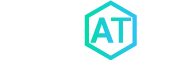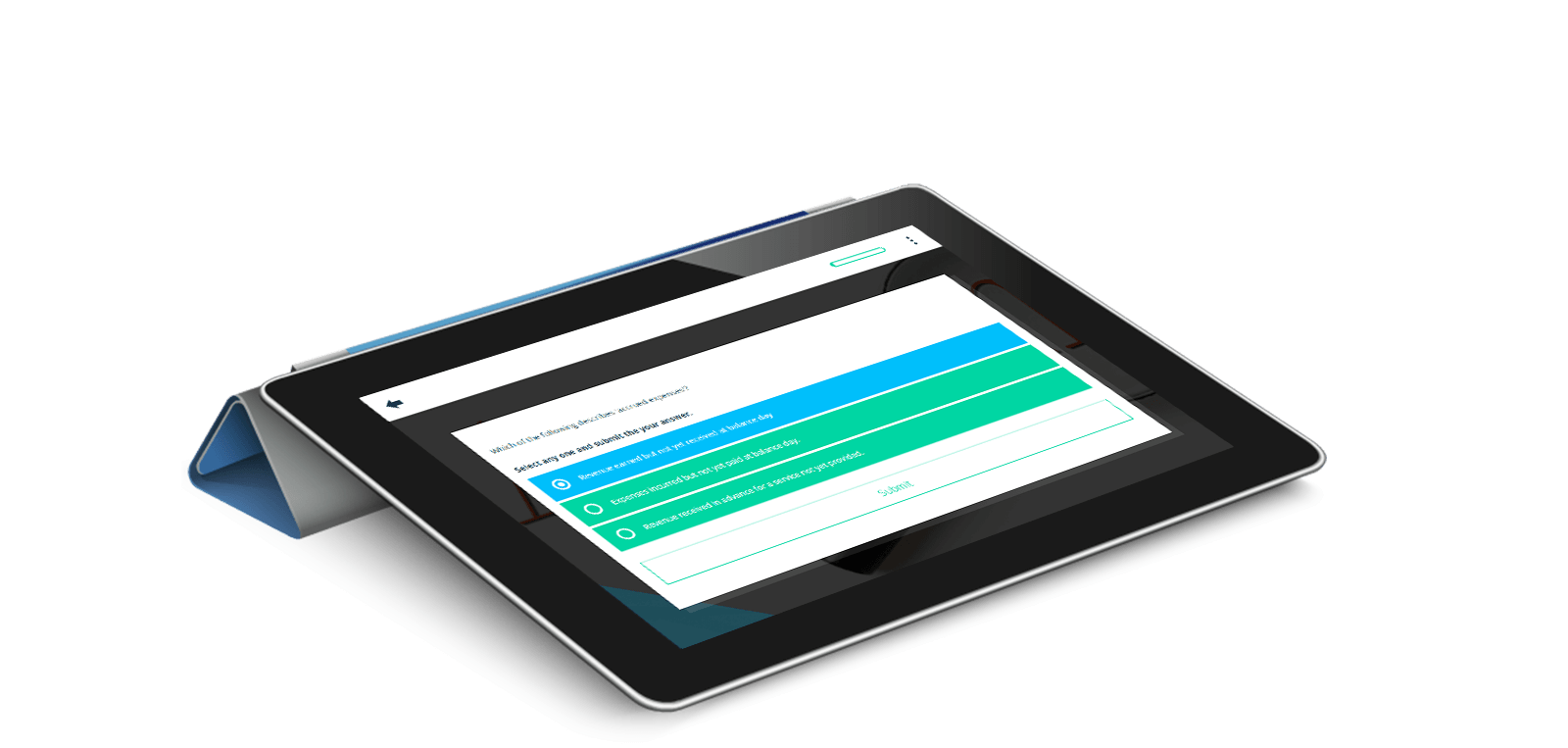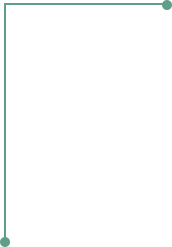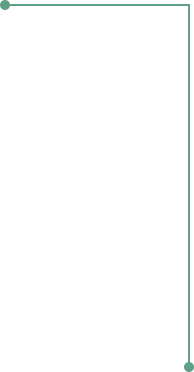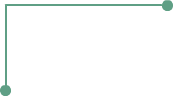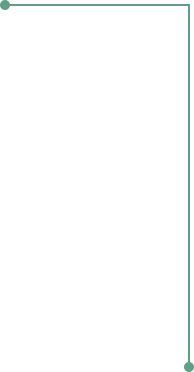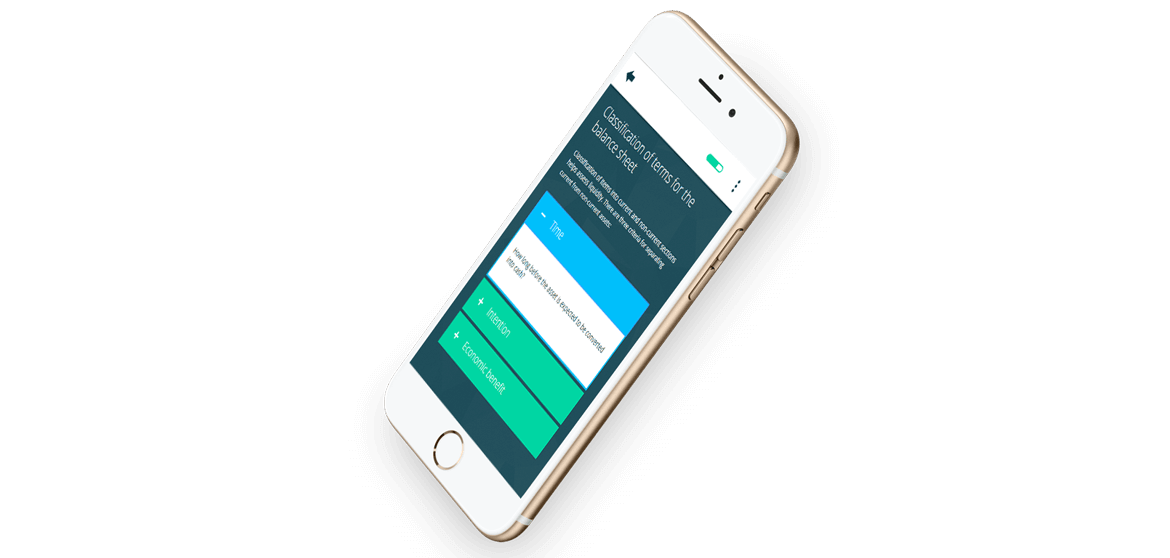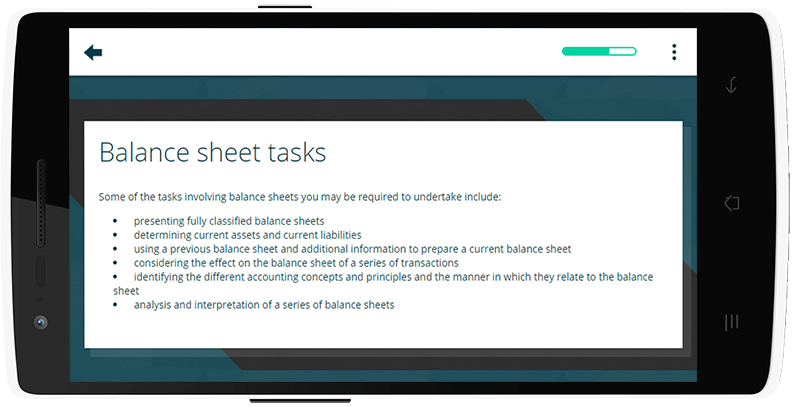Create Amazing Mobile eLearning Courses with eLAT
eLAT is an amazing eLearning authoring tool that helps you create amazing eLearning experience online. From desktop to tablets and mobiles, eLAT eLearning software works on all kinds of devices and platforms. eLAT is an all-in-one eLearning tool that has everything you need to develop awesome eLearning courses.
WHY CHOOSE eLAT – eLearning Authoring Tool?
eLAT – eLearning Authoring Tool is designed to work the way you want. eLAT comes with a bundle of handy features which are never seen before in an eLearning tool. Here are some exclusive features of eLAT –

Powerful Features of eLAT
eLAT is continuously evolving. New, more powerful features are being released every month to make the eLearning environment simpler than ever.
EASY TO USE AND AMAZING THEMES
eLAT provides out of the box themes and different course menu options using which the author can build courses based on the required branding and navigation.
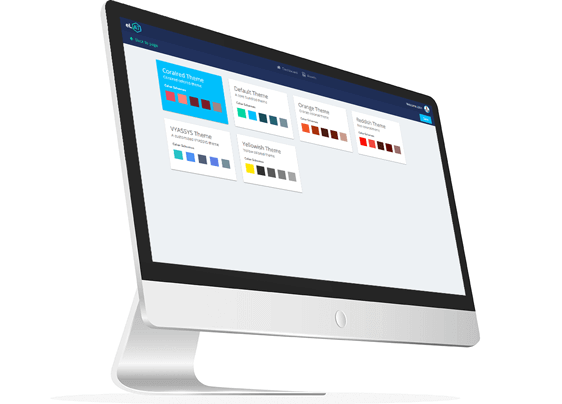
Default theme with eLAT color pallete
Color Palette with Yellow, Black and Grey Colors
Color Palette with Red and Brown
Color Palette with Orange and Brown
Color Palette with Pink, Baby Pink
Get Hands On With eLAT
Subscribe to the free 30-DAY trial
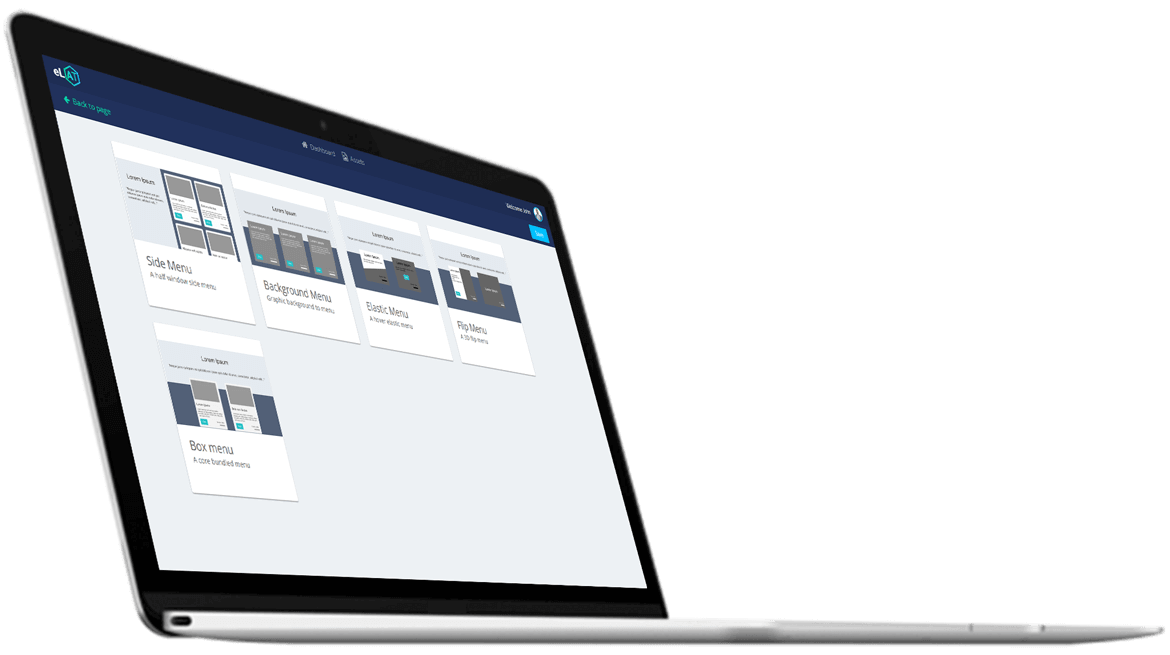
eLAT provides a wide range of extensions for enhancing the learning experience and tracking.
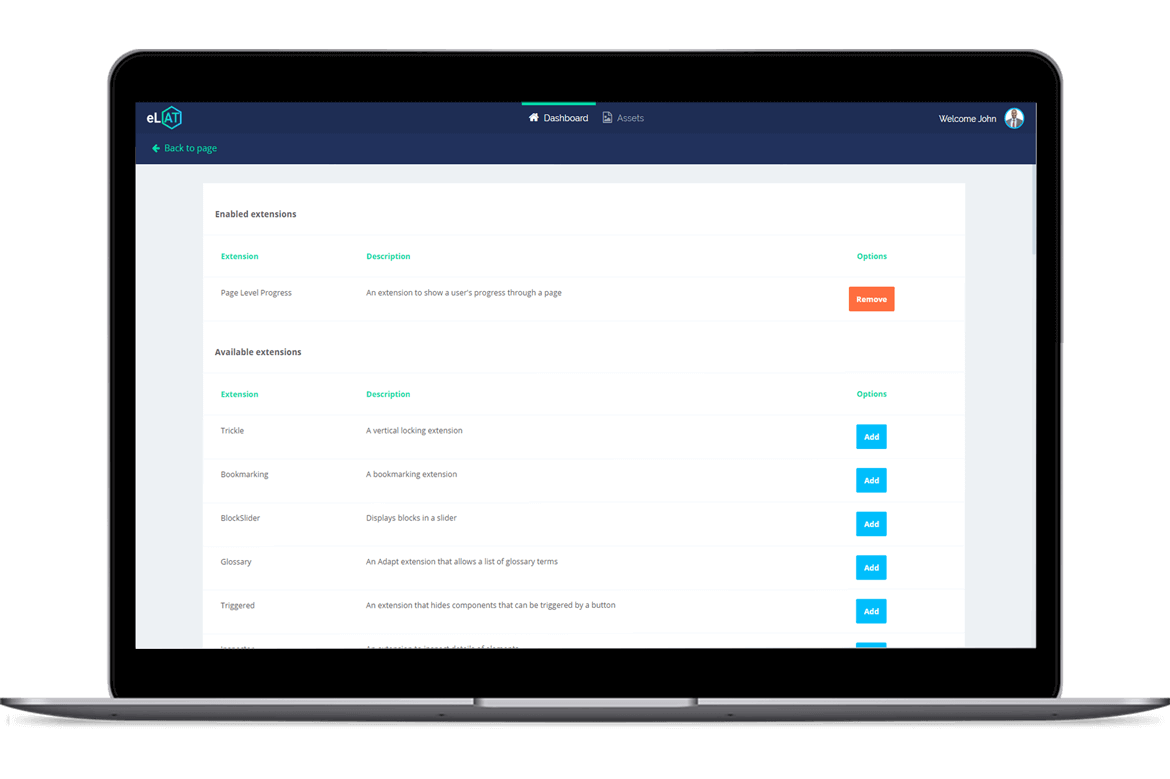
eLAT provides a wide range of components for presenting content and testing learners’ knowledge which is key to any eLearning course.
Presentation components consist of both static and interactive types with extensive learning styles and content types. Interactions include interactive videos, tabbed activities, flip cards, accordion, carousels, text-image, and much more.
Question components include trackable branched videos, multiple choice, fill in the blanks, drag and drop, sliders, matching (drop down), and much more.
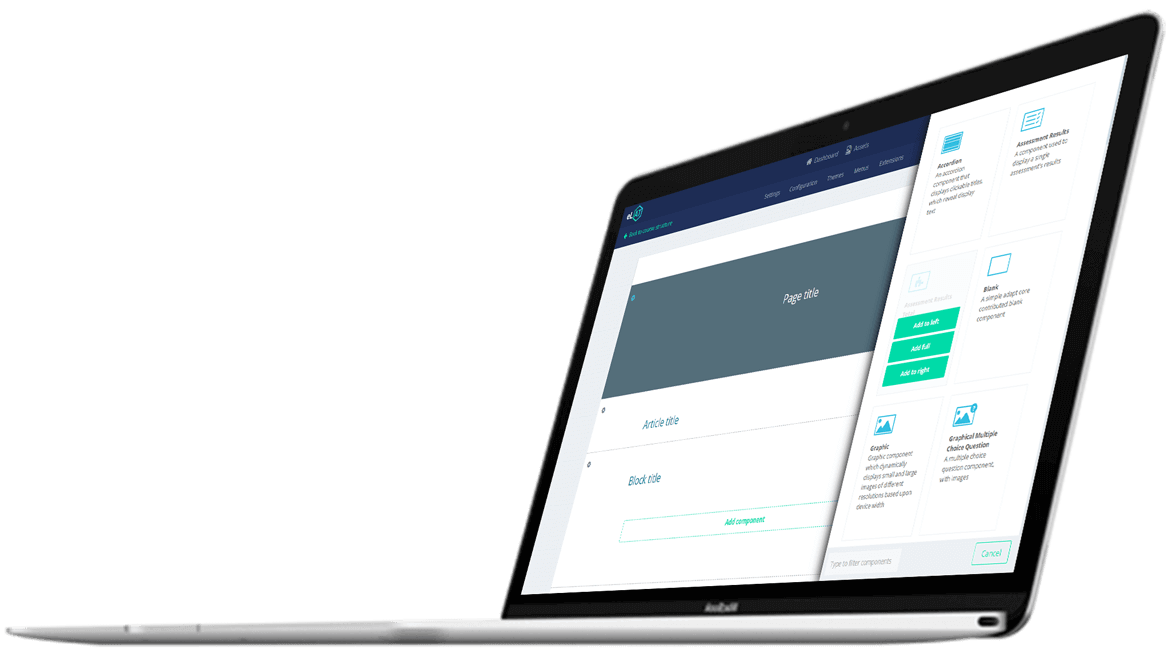
CONTACT eLAT TODAY
Follow eLAT On Social Media
eLAT – eLearning Authoring Tool
302, Suvidha Siddhi, 1298 Sadashiv Peth,
Pune – 411030, Maharashtra, INDIA.
Email: support@elearningauthoringtool.com
Web: www.elearningauthoringtool.com